Automatic Exploration
How to start Automatic Exploration:
1. Open Expedition Corps
2. Set the kingdom coordinates for exploration
3. Check the box next to "Dungeon" if you want to launch explorers underground
4. Select the exploration speed (the higher the exploration speed, the higher the chance of explorer death)
5. Click the "Start" button
 |
After clicking the "Start" button in the building, Explorers from the building will begin to explore the specified Kingdom square by square. If you stop Automatic Exploration of a Kingdom and then launch exploration again - the Explorers will continue the Kingdom Exploration from the square where it stopped, regardless of City and Expeditionary Corps that Explorers are sent from. During the break in Automatic Exploration you can manually launch explorations. However, the Automatic Exploration will begin from the square where it stopped regardless of manually launched explorations and remoteness of exploration.
In case an Explorer dies in the course of Automatic Exploration, the square where he died will be explored at the end and only after that the Automatic Exploration will be completed.
In case someone's City disappears from the Kingdom Map in the course of Automatic Exploration, the empty square will be explored at the end, and only after that the Automatic Exploration will be completed.
Several Explorers from different Expeditionary Corpses that automatically explore same Kingdom - will not cross and duplicate each other in explorations.
Automatic Exploration Settings
1. To see additional Automatic Exploration settings, open the window of any Expedition Corps and click on the gear button
2. Check the box for continuous exploration "After completing exploration of the selected kingdom, start exploring it again". Such settings can be applied both for individual Expedition Corps (button "Apply") and for all such buildings in all possessions, simply by clicking the "Apply to all explorers" button
3. If you want to keep several missions free for other purposes, specify the required number of missions that explorers will not be able to occupy
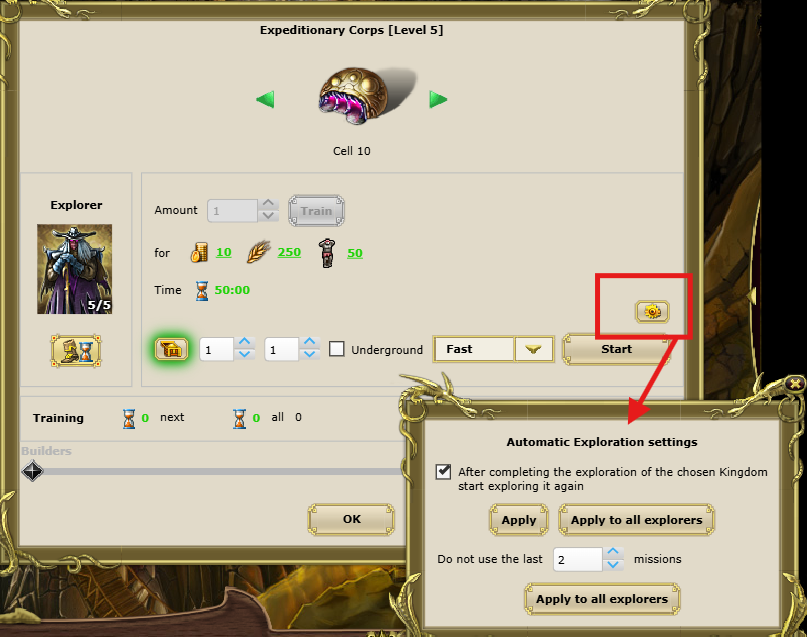 |